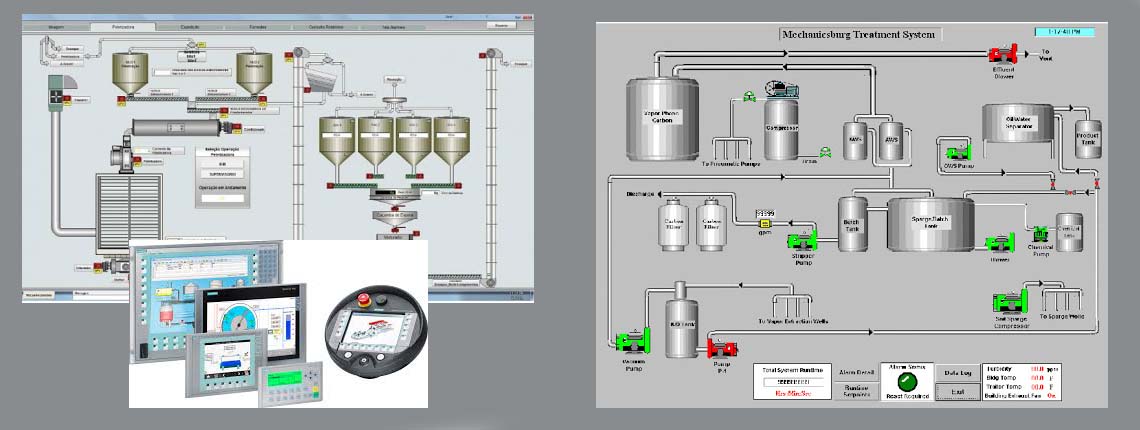HMI/SCADA WITH SIMATIC WINCC
HMI/SCADA WITH SIMATIC WINCC
Siemens
- Design user friendly Human Machine Interfaces(HMI) using Simatic winCC software.
- Integrate a WinCC design(file) into a step 7 project.
- Understand basic concept of tags etc and communications with the PLC.
- Backup and restore a WinCC program when required.
- Perform basic system diagnostics on winCC when a problem occurs.
- Add basic functions to screens, Pushbuttons, Numeric Display, Bar graphs, Trends etc.
At the end of this training, trainees will be able to:
COURSE CONTENT
- Getting Started on winCC.
- Integrating a winCC project into a Step 7 project.
- Defining communication Parameters.
- Object properties(Events, animations etc.).
- Creating a Tag Database
- Security and password of screens.
- Adding Screens.
- Recipes.
- Bar graphs and sliders.
- Alarms.
- Faceplates.
- Creating a Report for a WinCC Application.
- Troubleshooting a WinCC Terminal and Application.
REQUIREMENT – Basic knowledge of the course contents of level 1
SOFTWARES –Simatic winCC